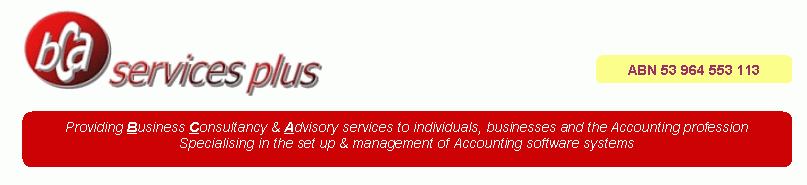|
Accounting
Software Generally speaking MYOB and Quickbooks are by far the most popular and well known Accounting programs used by small businesses. These programs have been around a long time and are constantly being updated to cater for changes in income tax and other laws affecting business record keeping requirements and also to improve and enhance the programs to provide relevant and meaningful information to business operators and their advisers. They also come in a variety of versions, from very basic to multi-user enterprise versions, to suit businesses of different sizes and types. There are other programs, Quicken and Microsoft Money being two of the more popular ones, at the lower end of the spectrum that are mainly for personal finances but can be used for very small one man cash based businesses although I do not recommend this. MYOB and Quickbooks are generally regarded as "off the shelf" packages. That is, whilst they are designed to suit a wide variety of businesses their tailoring options may be limited for specific business that have more advanced requirements. There are also what are generally referred to as Cash Book programs which enable a user to create a complete electronic cash book of transactions . Whilst there are some excellent programs in this category they generally do not provide the Accounting functions of a full general ledger program such as MYOB and Quickbooks and those mentioned below. Examples are Cashbook Complete and CashManager. At the other end of the spectrum are more full blown programs that can cost thousands and sometimes tens of thousands of dollars. These are geared towards larger corporate business environments which may operate a number of separate business divisions and operate from a number of locations. Examples of such programs are Attache, Sage, Sybiz and Capital Office to name just a few. These generally have more standard features and options than MYOB and Quickbooks and are geared more towards medium sized business enterprises. Then at the top of the spectrum are purpose designed and written programs used by the larger corporates and multi national groups of companies. Of course, some very small businesses which are essentially one man operations, still rely on manual record keeping systems of various types to record business transactions. Depending on the number of transactions a business has over the course of a year this can still be an effective means of recording data provided it is done correctly with proper books of account. However, there is no getting away from the fact that at some point that information is going to find its way into an Accounting program whether that be a simple Microsoft Excel spreadsheet used by an Accountant or Tax Agent to summarise a client's manual records or a specific Accounting program used by the Accountant or Tax Agent as part of their business which is generally the case. In fact, Excel can be quite an effective tool for maintaining records of a small business. More than a basic knowledge of Excel is required to achieve this however it is not that difficult. Excel will recognise lists of data as a database provided that data is set out correctly. Using various tools and functions built into Excel data can be extracted and manipulated in an almost limitless variety of ways to achieve the same result as some lower and even mid range Accounting packages. Where such Accounting programs often restrict the user to whatever built in reports and charts the program has, an Excel database can provide any data and information a user may require in a much more flexible way than a basic Accounting package. However, a more than basic knowledge of Excel is required to achieve this. Most accounting packages even allow an export of financial transactions directly into an Excel spreadsheet or to a data file saved to the hard drive which can then be opened in an Excel spreadsheet. This allows the manipulation of that data in any number of ways. This is mainly why many Accounting packages provide limited built in reports and reporting options. MYOB vs Quickbooks It is not my intention here to get into a detailed comparison of MYOB and Quickbooks as there are plenty of comparisons and reviews of these and other Accounting programs on the Internet. Also, both MYOB and Quickbooks offer a number of different versions of their software from basic to versions with network capability. Try a Google search for myob vs quickbooks and check out some of the results. Make sure you select the "pages from Australia" radio button below the Google search box. Update I will shortly be adding some points that require consideration in deciding whether to opt for MYOB or Quickbooks and also which version of each is appropriate in different circumstances. In the meantime please email me if you require advice. What I will say is that after using both these programs over the past 14 years neither one is a standout favourite. However, for me, Quickbooks is slightly ahead of MYOB in terms of its flexibility, the way it stores data and the information that can be extracted from it. However, I have found that Quickbooks is a program that can get a user into trouble if the user does not have a good understanding of Accounting concepts. It also uses a large amount of hard drive space even in the basic versions and this increases dramatically for the more advanced versions. However, given the size of hard drives in even basic new computer systems these days this should not be an issue. Update In the current 2008-09 version of Quickbooks the database structure has been revised which apparently addresses some of the issues with the size of the data file and the speed of access to the underlying data. On the other hand MYOB in its various versions is a more structured program and, whilst an inexperienced user can still get into trouble with it, it is somewhat safer for an inexperienced user or someone with little or no Accounting training due to its more structured design. I have clients who have taught themselves MYOB from scratch without having any formal Accounting training or knowledge and who are using it quite effectively in running their business with assistance from me only when required. Reporting options, standard report layouts and customisation available in Quickbooks is in my opinion better than that in MYOB. However, both programs will export data and reports into Excel for further more detailed analysis. Both programs also have the ability to import qif files downloaded from your bank's website if you have Internet banking. This is an extremely effective way to get transaction information into these programs with little effort in terms of tedious data entering. All that is then required is that the individual transactions be allocated to an account category. A Tips and Tricks section will eventually be added to this website for both MYOB and Quickbooks. In the meantime if you would like to ask a question about MYOB or Quickbooks please email me. Alternatives to MYOB and Quickbooks There are many other programs available on the Internet that purport to be Accounting programs suitable for business purposes. Some of these programs are freeware i.e. they are able to be downloaded and used without restriction and without payment of any licence fees. Others charge fees which may vary from a few dollars to hundreds of dollars. I have downloaded and reviewed many of these over a number of years and have found very few that are in fact suitable for Australian business accounting requirements. Two that do deserve mention are:- The Artful Ledger. This is an Australian Accounting program being developed by a small team of programmers from Sydney New South Wales as a genuine alternative to MYOB and Quickbooks. It has been in development since 2003 and is continually being refined and improved. I came across this program in search results several months ago and have been impressed with its operation and capabilities since downloading it and using it in real life scenarios. It has full networking capabilities and some very interesting features which set it apart from many other Accounting programs. I must point out that I am in no way associated with the developer other than through the provision of feedback of my experiences with the program and they have willingly implemented some of my suggestions for improvements. The second program is from B-free Accounting Software. I have not actually used this program but I am in the process of investigating it further as I believe it has some merit for smaller businesses. A new breed of Accounting software has also been quietly gaining ground and this is Online Accounting software. Perhaps the largest and possibly the most successful to date is Saasu NetAccounts. I am also currently testing this software in a live situation and will provide further updates in the near future. In the meantime I recommend checking out their website. Online services of every conceivable type seem to be currently in development. These online services that involve the use of a developer's own software via a web page are generally referred to as SaaS (Software as a Service) applications. Google is an example of this approach with the vast array of online services and applications it offers to anyone through a web browser and Internet connection. Not to be left out Microsoft is also well advanced in the development of its own suite of online applications. It is not inconceivable to imagine that in the near future the pendulum will have swung from business and personal applications living solely on a local computer perhaps with offsite backups to being solely online and providing access to users from any computer with an Internet connection. Many people are however, and rightly so, concerned about the security of their information on the Internet and at the moment this is probably the single biggest factor holding back a wider adoption of online services to date. That and the fact that there is still a long way to go in the provisioning of services that the wider community, both businesses and individuals, will regard as viable alternatives to traditional local computer based offerings. From a security point of view the counter argument to the community's concerns about the security of their data on the Internet is the fact that the processes and systems that businesses such as Google and Saasu have in place provide the ultimate in high tech security on so many different levels (physical locations, purpose built data centres, building security, hardware and software security, multi level data backup and redundancy servers) that an individual user could never hope to achieve no matter how regimented and methodical their data backup procedures are. Over the past 2-3 years the take up of Internet access in the wider community has grown exponentially and we are already entrusting so much more of our personal data to online services such as Internet banking and bill paying that it is only a matter of time before this extends to the adoption of more and more online services. If you are sick of having to jump through hoops with your software vendor when you have to install your existing software onto a new computer or your computer has crashed and you have to re-install your software or you just simply want to update your software for the latest Payroll and PAYG changes but you have to pay for a full upgrade then you should check out this service. There are none of the aforementioned licensing/upgrade issues when you use an online service and you also have immediate access to new software features the moment you logon to the service. Online software service providers also seem much more receptive to user feedback and suggestions. Try getting that from MYOB or Quickbooks! If you would like to ask a question about any Accounting software please email me. Business Software In addition to Accounting software covered in the above section, Business Software covers a multitude of applications used by a business or organisation in the course of carrying on its activities including but not limited to Word Processing, Spreadsheets, Databases, Presentation, Project Management, Email, Internet access software, Contact Management, Marketing, Conferencing and Human Resource Management. The software used by a particular business or organisation will vary depending on its size, structure and ownership. In larger organisations where there may be a multitude of such applications they may be installed on individual user's local computers within the organisation with access to data that the application uses stored on the computer server(s) or the application may be installed on a central server and accessible to licensed individual user computers within the organisation. In smaller businesses where there may not be dedicated computer servers the applications will be installed on the different individual computers however data will also be stored on the individual computers and not on a centralised server. This can present data security and integrity problems. In recent years there has been a steadily growing trend towards various online services providing the necessary server hardware and application software infrastructure accessible by a web browser from any computer anywhere at any time. This has coincided or perhaps more precisely developed more so as a result of a growing trend for some employees to work from home. These applications are generally referred to SaaS (Software as a Service) as they do not involve the installation of any software on a user's computer. All that is required to access these services is a computer, an Internet connection and a web browser. This trend has started to accelerate rapidly in the last 2 years and so called Web 2.0 applications are being touted as the future model for businesses of any size. This trend cannot be taken too lightly by providers of traditional applications which are installed on local machines. One only has to look at the rapid recent development of online services and applications and the organisations which are already taking up the services. Visit any of the online services websites and look at their list of customers. A Google search for "online services" or "saas" will also provide evidence of this online services phenomenon. One of these online services which is basically attempting to challenge Microsoft's dominance in the Office software field as well as providing many other new and innovative products is Zoho. Visit their website at www.zoho.com. This relatively new startup in the online services field already provides an impressive array of fully functional business applications able to compete with some of the best stand alone applications which are normally installed on local computers. It is backed by a businesss which has been providing Enterprise IT and Networking solutions to customers since 1996. Visit www.adventnet.com to find out more.
Site Design & Content Copyright © Peter J
Wills 2008-2009 All Rights Reserved
Last Updated 13 October 2008
|